Resume Templates
Each resume template is designed to follow the exact rules you need to
get hired faster.
Use a template and start building your CV.

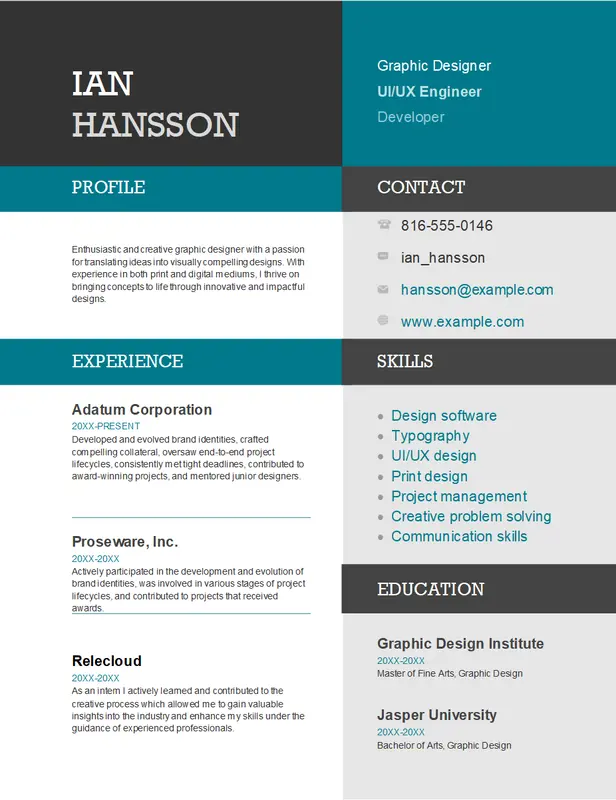
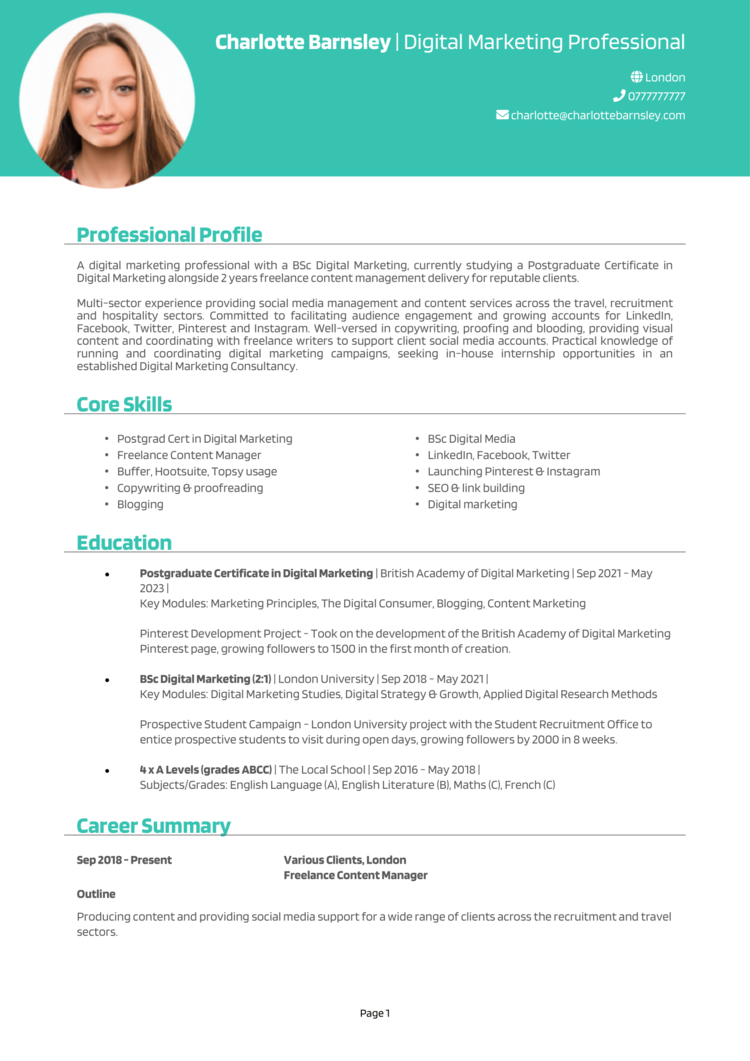



Each resume template is designed to follow the exact rules you need to
get hired faster.
Use a template and start building your CV.

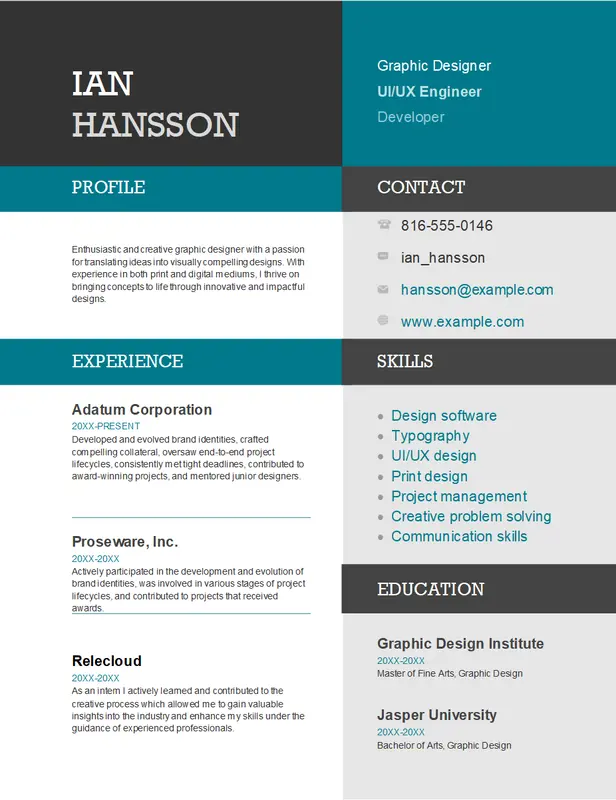
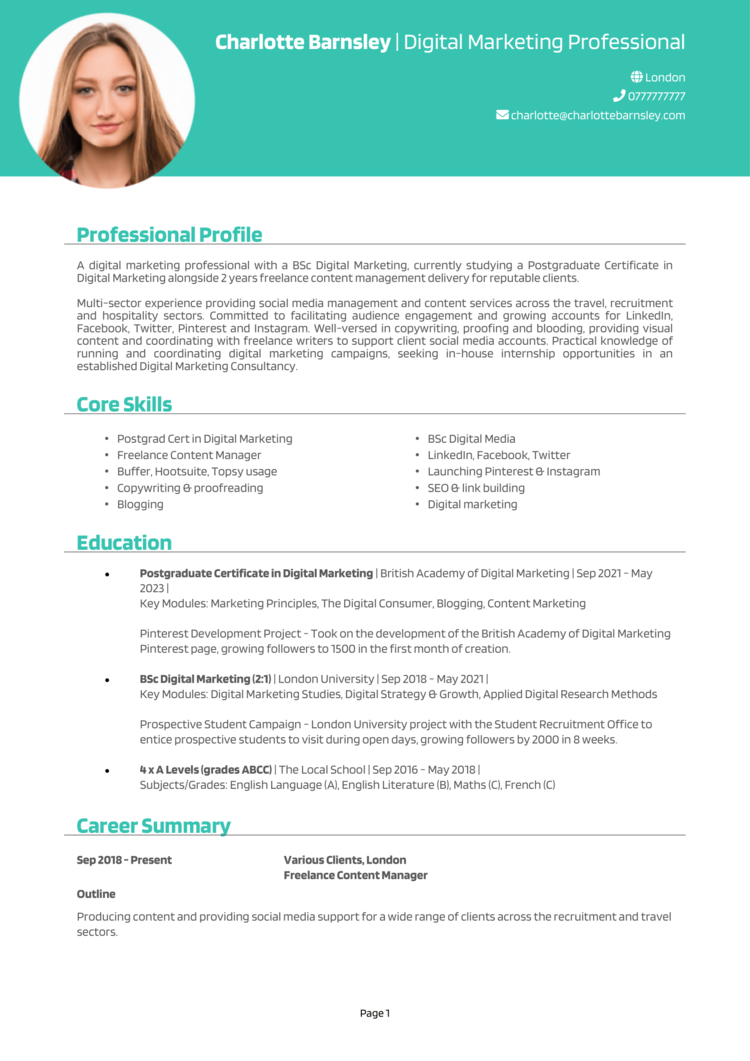



Have questions? We’ve got answers to the most common queries about our CV Builder.
Our CV Builder is an easy-to-use tool that lets you create a professional resume in minutes. Just fill in your details, choose a template, and download your CV in PDF format.
Yes! You can change templates anytime. You’ll be asked if you want to keep your data or reset it before switching.
Your data is stored in your browser’s local storage. It stays safe unless you clear it, reset manually, or switch devices.
Yes, all templates are designed to be ATS-friendly. This ensures your resume can be scanned and read by recruitment software.
Currently, you can use the provided templates. We are working on adding advanced customization features soon.
Once you’ve filled in your details, click the Download your CV (PDF) button in the sidebar. The PDF will be generated instantly.
Yes, the builder is free to use with all available templates. Additional premium features may be introduced in the future.
To generate a professional summary using AI:
The summary will appear in the Summary box. You can edit it anytime.
Yes. You can choose from multiple tones like Professional, Confident, Friendly, and Impact-focused before generating. Simply select a tone, click Generate with AI, and it will produce a matching summary.
No. Currently, AI generation runs within your browser (client-side) and does not send your data to any server. Your privacy remains safe.